I installed RaiDrive on Windows 11 in order to access Google Drive in WSL2. However, RaiDrive makes the WSL2 Linux tree inaccessible in Windows Explorer, with an error message "\wsl.localhost is not accessible. You might not have permission to...
Reading time: 1 mins 🕑
Likes: 2 ❤
opened 12:00AM - 10 May 19 UTC
bug
workaround-available
Please use the following bug reporting template to help produce issues which are… actionable and reproducible, including **all** command-line steps necessary to induce the failure condition. Please fill out **all** the fields! Issues with missing or incomplete issue templates will be closed.
If you have a feature request, please post to [the UserVoice](https://wpdev.uservoice.com/forums/266908).
If this is a console issue (a problem with layout, rendering, colors, etc.), please post to the [console issue tracker](https://github.com/microsoft/console/issues).
**Important: Do not open GitHub issues for Windows crashes (BSODs) or security issues.** Please direct all Windows crashes and security issues to secure@microsoft.com. Ideally, please [configure your machine to capture minidumps](https://support.microsoft.com/en-us/help/315263/how-to-read-the-small-memory-dump-file-that-is-created-by-windows-if-a), repro the issue, and send the minidump from "C:\Windows\minidump\".
**Please fill out the below information:**
* Your Windows build number: (Type `ver` at a Windows Command Prompt)
10.0.18362.86
* What you're doing and what's happening: (Copy&paste the full set of _specific_ command-line steps necessary to reproduce the behavior, and their output. Include screen shots if that helps demonstrate the problem.)
Based on the recent WSL blogs, I expect to see WSL as a network drive in Explorer or to be able to open my active WSL directory by typing `Explorer.exe .`
When I enter the Explorer command from anywhere in the Linux filesystem, it opens my Windows Documents folder in Explorer
When I try to manually navigate to the path suggested by the blog posts, I get a 0x80004005
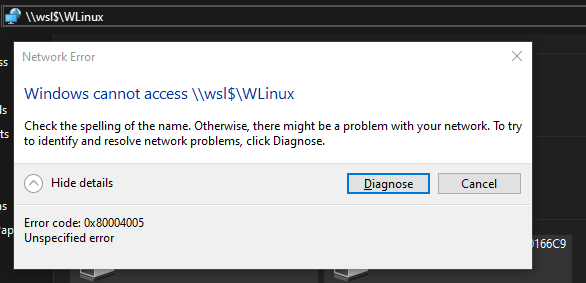
However, I can navigate to that directory from Powershell.

If it's relevant, here is a snapshop of my network devices. I've got some VPN stuff and Hyper-V V Switches, including for Docker for Windows.
위에 문제 제기된지 2년이 넘었는데 이거 수정할 방법 못 찾은 걸까요? 어떻게 되었는지 궁금합니다.
안녕하세요, @woojh3690 님.
Windows 11에서 이 문제는 cbfs6이 레지스트리의 "Computer\HKEY_LOCAL_MACHINE\SYSTEM\CurrentControlSet\Control\NetworkProvider\Order\NetworkProvider\Order"에 있을 때 발생합니다. “cbfs6” 항목을 제거하면 정상적으로 동작합니다. 단, 이를 제거하면 익스플로러에서 RaiDrive에 연결된 네트워크 드라이브가 보이지 않습니다. 익스플로러의 주소창에 “\wsl$” 입력을 권장합니다.
안녕하세요, @woojh3690 님.
오랫동안 기다려주셔서 감사드립니다.
1개의 좋아요