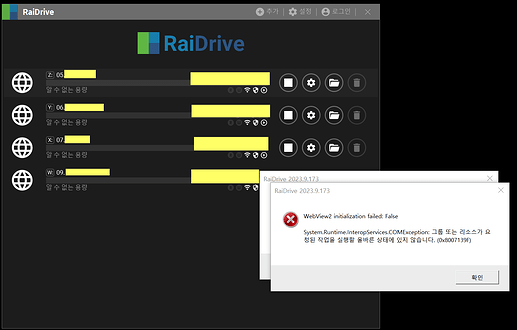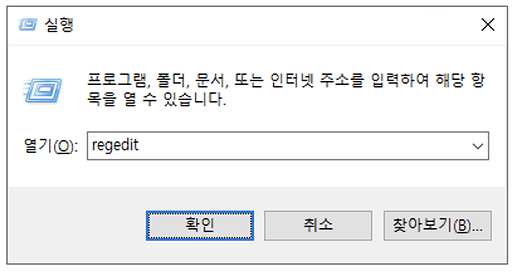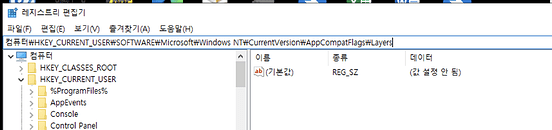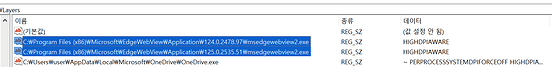레이드라이브 최신 버전에서, WebDav를 통해 네트워크 디스크에 연결하여 사용 중에 있습니다.
동일하게 연결해서 사용을 하고 있는 타 장치는 잘 작동하고 있으므로 서버의 문제는 아니고,
서비스 자체는 잘 작동하고 있어서 파일은 멀쩡하게 보이는데 특정 컴퓨터에 설치된 레이드라이브 프로그램만 상기 오류를 띄우며 레이드라이브 프로그램이 실행이 되지 않습니다.
이벤트 뷰어에서 확인해본 결과 다음과 같은 3개의 로그가 기록된 것을 확인했습니다.
오류 버킷 2021644287338425405, 유형 4
이벤트 이름: APPCRASH
응답: 사용할 수 없음
Cab ID: 0
문제 서명:
P1: RaiDrive.exe
P2: 2023.9.172.0
P3: 661e0000
P4: KERNELBASE.dll
P5: 10.0.19041.4355
P6: d7762934
P7: e0434352
P8: 000000000002ba99
P9:
P10:
첨부 파일:
\\?\C:\ProgramData\Microsoft\Windows\WER\Temp\WER6F17.tmp.dmp
\\?\C:\ProgramData\Microsoft\Windows\WER\Temp\WER7169.tmp.WERInternalMetadata.xml
\\?\C:\ProgramData\Microsoft\Windows\WER\Temp\WER717A.tmp.xml
\\?\C:\ProgramData\Microsoft\Windows\WER\Temp\WER7188.tmp.csv
\\?\C:\ProgramData\Microsoft\Windows\WER\Temp\WER7198.tmp.txt
이 파일은 다음에서 사용할 수 있습니다.
\\?\C:\ProgramData\Microsoft\Windows\WER\ReportArchive\AppCrash_RaiDrive.exe_bb2b4308b7e87efbd96a647527c5f017f03a_df291677_b66a4a9d-1998-44f4-a37e-e9dda2521096
분석 기호:
해결 방법 재확인: 0
보고서 ID: 141dcaa5-1b47-4fae-833c-925959d7c16a
보고서 상태: 268435456
해시된 패킷: e7de25436cc5a803cc0e52c4a9012c3d
Cab Guid: 0
오류 있는 응용 프로그램 이름: RaiDrive.exe, 버전: 2023.9.172.0, 타임스탬프: 0x661e0000
오류 있는 모듈 이름: KERNELBASE.dll, 버전: 10.0.19041.4355, 타임스탬프: 0xd7762934
예외 코드: 0xe0434352
오류 오프셋: 0x000000000002ba99
오류 있는 프로세스 ID: 0x1df8
오류 있는 응용 프로그램 시작 시간: 0x01daab19c4009aae
오류 있는 응용 프로그램 경로: C:\Program Files\OpenBoxLab\RaiDrive\RaiDrive.exe
오류 있는 모듈 경로: C:\Windows\System32\KERNELBASE.dll
보고서 ID: 141dcaa5-1b47-4fae-833c-925959d7c16a
오류 있는 패키지 전체 이름:
오류 있는 패키지에 상대적인 응용 프로그램 ID:
Application: RaiDrive.exe
CoreCLR Version: 6.0.2423.51814
.NET Version: 6.0.24
Description: The process was terminated due to an unhandled exception.
Exception Info: System.Runtime.InteropServices.COMException (0x8007139F): 그룹 또는 리소스가 요청된 작업을 실행할 올바른 상태에 있지 않습니다. (0x8007139F)
at System.Runtime.InteropServices.Marshal.ThrowExceptionForHR(Int32 errorCode)
at Microsoft.Web.WebView2.Core.CoreWebView2Environment.CreateCoreWebView2ControllerAsync(IntPtr ParentWindow)
at Microsoft.Web.WebView2.Wpf.WebView2Base.<>c__DisplayClass32_0.<<EnsureCoreWebView2Async>g__Init|0>d.MoveNext()
--- End of stack trace from previous location ---
at NXNLCwCYzvstyoXCpGBo.AZgjsZCYl5bGbF5RxNAm.tu9C2Fnh82h(Object , Object , Action , Nullable`1 , Nullable`1 )
at P2vp5szLIXU1p11e7Ij.vv1wFuz50QBmlOsJBBA.PRZzAbeBmc()
at System.Threading.Tasks.Task.<>c.<ThrowAsync>b__128_0(Object state)
at System.Windows.Threading.ExceptionWrapper.InternalRealCall(Delegate callback, Object args, Int32 numArgs)
at System.Windows.Threading.ExceptionWrapper.TryCatchWhen(Object source, Delegate callback, Object args, Int32 numArgs, Delegate catchHandler)
at System.Windows.Threading.DispatcherOperation.InvokeImpl()
at System.Windows.Threading.DispatcherOperation.InvokeInSecurityContext(Object state)
at MS.Internal.CulturePreservingExecutionContext.CallbackWrapper(Object obj)
at System.Threading.ExecutionContext.RunInternal(ExecutionContext executionContext, ContextCallback callback, Object state)
--- End of stack trace from previous location ---
at System.Threading.ExecutionContext.RunInternal(ExecutionContext executionContext, ContextCallback callback, Object state)
at System.Threading.ExecutionContext.Run(ExecutionContext executionContext, ContextCallback callback, Object state)
at MS.Internal.CulturePreservingExecutionContext.Run(CulturePreservingExecutionContext executionContext, ContextCallback callback, Object state)
at System.Windows.Threading.DispatcherOperation.Invoke()
at System.Windows.Threading.Dispatcher.ProcessQueue()
at System.Windows.Threading.Dispatcher.WndProcHook(IntPtr hwnd, Int32 msg, IntPtr wParam, IntPtr lParam, Boolean& handled)
at MS.Win32.HwndWrapper.WndProc(IntPtr hwnd, Int32 msg, IntPtr wParam, IntPtr lParam, Boolean& handled)
at MS.Win32.HwndSubclass.DispatcherCallbackOperation(Object o)
at System.Windows.Threading.ExceptionWrapper.InternalRealCall(Delegate callback, Object args, Int32 numArgs)
at System.Windows.Threading.ExceptionWrapper.TryCatchWhen(Object source, Delegate callback, Object args, Int32 numArgs, Delegate catchHandler)
at System.Windows.Threading.Dispatcher.LegacyInvokeImpl(DispatcherPriority priority, TimeSpan timeout, Delegate method, Object args, Int32 numArgs)
at MS.Win32.HwndSubclass.SubclassWndProc(IntPtr hwnd, Int32 msg, IntPtr wParam, IntPtr lParam)
at MS.Win32.UnsafeNativeMethods.MessageBox(HandleRef hWnd, String text, String caption, Int32 type)
at System.Windows.MessageBox.ShowCore(IntPtr owner, String messageBoxText, String caption, MessageBoxButton button, MessageBoxImage icon, MessageBoxResult defaultResult, MessageBoxOptions options)
at System.Windows.MessageBox.Show(String messageBoxText, String caption, MessageBoxButton button, MessageBoxImage icon)
at RaiDrive.Center.ViewModels.AdvertisingViewModel.rGTZ6JpiE1(String )
at System.Threading.Tasks.Task.<>c.<ThrowAsync>b__128_0(Object state)
at System.Windows.Threading.ExceptionWrapper.InternalRealCall(Delegate callback, Object args, Int32 numArgs)
at System.Windows.Threading.ExceptionWrapper.TryCatchWhen(Object source, Delegate callback, Object args, Int32 numArgs, Delegate catchHandler)
at System.Windows.Threading.DispatcherOperation.InvokeImpl()
at System.Windows.Threading.DispatcherOperation.InvokeInSecurityContext(Object state)
at MS.Internal.CulturePreservingExecutionContext.CallbackWrapper(Object obj)
at System.Threading.ExecutionContext.RunInternal(ExecutionContext executionContext, ContextCallback callback, Object state)
--- End of stack trace from previous location ---
at System.Threading.ExecutionContext.RunInternal(ExecutionContext executionContext, ContextCallback callback, Object state)
at System.Threading.ExecutionContext.Run(ExecutionContext executionContext, ContextCallback callback, Object state)
at MS.Internal.CulturePreservingExecutionContext.Run(CulturePreservingExecutionContext executionContext, ContextCallback callback, Object state)
at System.Windows.Threading.DispatcherOperation.Invoke()
at System.Windows.Threading.Dispatcher.ProcessQueue()
at System.Windows.Threading.Dispatcher.WndProcHook(IntPtr hwnd, Int32 msg, IntPtr wParam, IntPtr lParam, Boolean& handled)
at MS.Win32.HwndWrapper.WndProc(IntPtr hwnd, Int32 msg, IntPtr wParam, IntPtr lParam, Boolean& handled)
at MS.Win32.HwndSubclass.DispatcherCallbackOperation(Object o)
at System.Windows.Threading.ExceptionWrapper.InternalRealCall(Delegate callback, Object args, Int32 numArgs)
at System.Windows.Threading.ExceptionWrapper.TryCatchWhen(Object source, Delegate callback, Object args, Int32 numArgs, Delegate catchHandler)
at System.Windows.Threading.Dispatcher.LegacyInvokeImpl(DispatcherPriority priority, TimeSpan timeout, Delegate method, Object args, Int32 numArgs)
at MS.Win32.HwndSubclass.SubclassWndProc(IntPtr hwnd, Int32 msg, IntPtr wParam, IntPtr lParam)
at MS.Win32.UnsafeNativeMethods.DispatchMessage(MSG& msg)
at System.Windows.Threading.Dispatcher.PushFrameImpl(DispatcherFrame frame)
at System.Windows.Threading.Dispatcher.PushFrame(DispatcherFrame frame)
at System.Windows.Threading.Dispatcher.Run()
at System.Windows.Application.RunDispatcher(Object ignore)
at System.Windows.Application.RunInternal(Window window)
at System.Windows.Application.Run()
at kQlMNCUHvxZHpaLocoh.LobpfBUDM3eDGUdsqRN.UxCWrJWANIciivQWKJgx(Object )
at kQlMNCUHvxZHpaLocoh.LobpfBUDM3eDGUdsqRN.MHOU5cqH4u()
at <PrivateImplementationDetails>{15114291-E5D5-498C-A344-9447F78F1FF7}.Main()
닷넷과 레이드라이브 재설치를 수행해 보았으나,
닷넷 재설치를 통해서 해결되지 않았고,
레이드라이브를 완전히 삭제하고 다시 설치하자 정상적으로 실행되는 것처럼 보였지만 네트워크 디스크(WebDav)를 등록한 후 레이드라이브를 재 실행하자 상기 동일한 오류가 발생하였습니다.
레이드라이브 자체 로그 파일 중 하나인 center.log 에는 다음과 같이 기록되어 있습니다.
2024-05-21 10:06:42.555 +09:00 [INF] == RaiDrive Center Starting : Version : 2023.9.172.0 ==
2024-05-21 10:06:42.562 +09:00 [INF] Microsoft Windows NT 10.0.19045.0 64 10.0.19045
2024-05-21 10:06:44.257 +09:00 [INF] Browser Runtime: Edge/124.0.2478.97
2024-05-21 10:06:44.261 +09:00 [INF] Subscription: Standard for anonymous
2024-05-21 10:06:44.532 +09:00 [FTL] Shutdown: 그룹 또는 리소스가 요청된 작업을 실행할 올바른 상태에 있지 않습니다. (0x8007139F)
service.log파일에는 개인정보가 포함되어 있어 해당 시점의 로그를 발췌하여 첨부합니다.
2024-05-21 10:02:23.916 [INFO] DRIVEMAN : CLIENT LOGIN SUCCESS : 3
2024-05-21 10:02:26.575 [INFO] CS : CLIENT DISCONNECTED : 3 : 1/10
2024-05-21 10:06:27.743 [INFO] CS : CLIENT CONNECTED : 4 : 1/10
2024-05-21 10:06:28.702 [INFO] DRIVEMAN : USER REGISTER : 4 : 1 : user : S-1-5-21-1621050760-2849653821-2094215158-1001 : DESKTOP-5LA0HSF\user
2024-05-21 10:06:28.948 [INFO] USER SESSION LIST : 1
2024-05-21 10:06:28.949 [INFO] DRIVEMAN : CLIENT LOGIN SUCCESS : 4
2024-05-21 10:06:31.638 [INFO] CS : CLIENT DISCONNECTED : 4 : 1/10
2024-05-21 10:06:35.580 [INFO] CS : CLIENT CONNECTED : 5 : 1/10
2024-05-21 10:06:36.492 [INFO] DRIVEMAN : USER REGISTER : 5 : 1 : user : S-1-5-21-1621050760-2849653821-2094215158-1001 : DESKTOP-5LA0HSF\user
2024-05-21 10:06:36.739 [INFO] USER SESSION LIST : 1
2024-05-21 10:06:36.741 [INFO] DRIVEMAN : CLIENT LOGIN SUCCESS : 5
2024-05-21 10:06:39.660 [INFO] CS : CLIENT DISCONNECTED : 5 : 1/10
2024-05-21 10:06:43.021 [INFO] CS : CLIENT CONNECTED : 6 : 1/10
2024-05-21 10:06:43.954 [INFO] DRIVEMAN : USER REGISTER : 6 : 1 : user : S-1-5-21-1621050760-2849653821-2094215158-1001 : DESKTOP-5LA0HSF\user
2024-05-21 10:06:44.200 [INFO] USER SESSION LIST : 1
2024-05-21 10:06:44.202 [INFO] DRIVEMAN : CLIENT LOGIN SUCCESS : 6
2024-05-21 10:06:47.138 [INFO] CS : CLIENT DISCONNECTED : 6 : 1/10
2024-05-21 10:09:46.005 [INFO] PA : HWPProcessAction : Hwp.exe(8044) : HWP Version : 11.0 : Merge : False
2024-05-21 10:09:47.247 [INFO] PA : HWPProcessAction : Hwp.exe(8044) : HWP Version : 11.0 : Merge : False
2024-05-21 10:09:47.247 [INFO] PA : HWPProcessAction : Hwp.exe(8044) : HWP Version : 11.0 : Merge : False
2024-05-21 10:09:47.247 [INFO] PA : HWPProcessAction : Hwp.exe(8044) : HWP Version : 11.0 : Merge : False
혹시 문제해결을 위해 추가적으로 더 시도해볼만한 사항이 있는지, 문의 드립니다.
감사합니다.